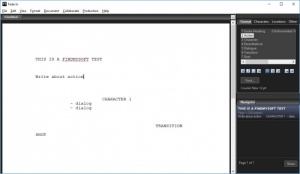Fade In
3.0.594
Size: 5.3 GB
Downloads: 2471
Platform: Windows (All Versions)
Professionals usually steer away from complex text editors, like MS Word, when they have to write massive amounts of text, but, at the same time, something doesn't seem right if you write something important, like a screenplay, in Notepad. This is where Fade In makes its appearance. It's a simple text editor, that doesn't take control away from you, like advanced word processors, but it still comes with some useful features, to help you create professional-looking screenplays, stage plays and other similar works.
Although the software comes with a price tag, a fully-functional trail version is available. It doesn't take more than a minute to download its setup file and install its components. The application is compatible with all modern Windows versions and it is also available for Mac, Linux, as well as Android and iOS platforms. Its hardware requirements are modest and it doesn't ask for any special tools or services.
When writing a screenplay, you will have to think about how you align certain parts of the text. Fortunately, Fade In provides a series of pre-made headings, which you can select on the right side of its interface. Whenever you need to specify a new scene, character or transition, you can just select one of these headings, and the application will automatically make the necessary alignment settings.
The layout of the user interface and the used colors make Fade In quite comfortable. The editing environment looks like a sheet of paper, on which you can write using typewriter-like fonts. The navigation pane, on the right side of the interface, makes jumping from one page to another much easier, especially since the application displays the first line of text for each page. Furthermore, if you need to work on multiple scenes in parallel, you can open up new tabs and work on the same interface.
Besides choosing between different headings, you can also add characters, locations and other elements, in different lists, on separate tabs. This way, you don't have to type a character's name or a location when you need to write about them. You can find many other useful features in the top menus. The software provides you with various functions, for numbering pages and scenes, collaborating with other people and organizing your document into a well-ordered screenplay.
If you want to write a screenplay like a real professional, Fade In can make this job as simple as possible.
Pros
The application provides you with several text headings, which make writing a screenplay simple and easy. You can manage characters, locations and other elements in separate lists. Fade In also makes it easier to manage pages and scenes and you can also collaborate with other people.
Cons
Having to click on the page after selecting a heading or character makes things a bit uncomfortable.
Fade In
3.0.594
Download
Fade In Awards

Fade In Editor’s Review Rating
Fade In has been reviewed by Frederick Barton on 01 Aug 2018. Based on the user interface, features and complexity, Findmysoft has rated Fade In 5 out of 5 stars, naming it Essential